User Agent String is a little but very important information served by every Web Browser to tell a website which browser or Platform it is. That’s why when you visit Facebook.com from your smartphone browser instead of desktop, Facebook loads its mobile layout to make it view-able in phone screen. In the same way, a website can change its layout depending on whether you are from Android, iPhone or iPad.
Now suppose, you are using Chrome on Android and you want to tell a website that you are using Chrome from iPhone. You can easily achieve this by switching the Chrome User Agent from Android to iPhone, thus, the website may show you its iPhone layout(if it has different design for iPhone). You can also switch to Desktop User Agent to load the Desktop version of any website (if the website loads its design depending on User Agent other than screen size).
Requirements to switch Chrome User Agent on Android
- Phone must be rooted with a Super User app installed(Chrome doesn’t let you change UA String).
- Chrome User Agent app from Google Play.
Using “Chrome User Agent” to change Chrome UA String on Android
1. After downloading and installing Chrome User Agent, open it, you should see different kinds of User Agents like iPad, iPhone, Windows Phone, Windows 7 IE10 etc including the default on too. Now for the first time when switching to a different User Agent, you should be asked to grant ‘Super User’ request. ‘Grant’ it. You can see – you can switch to Desktop Agents too.

2. In case you need, you can edit every UA too by holding finger on it, then ‘Edit’. You can even add your own UA too by tapping “Add User Agent” from top.
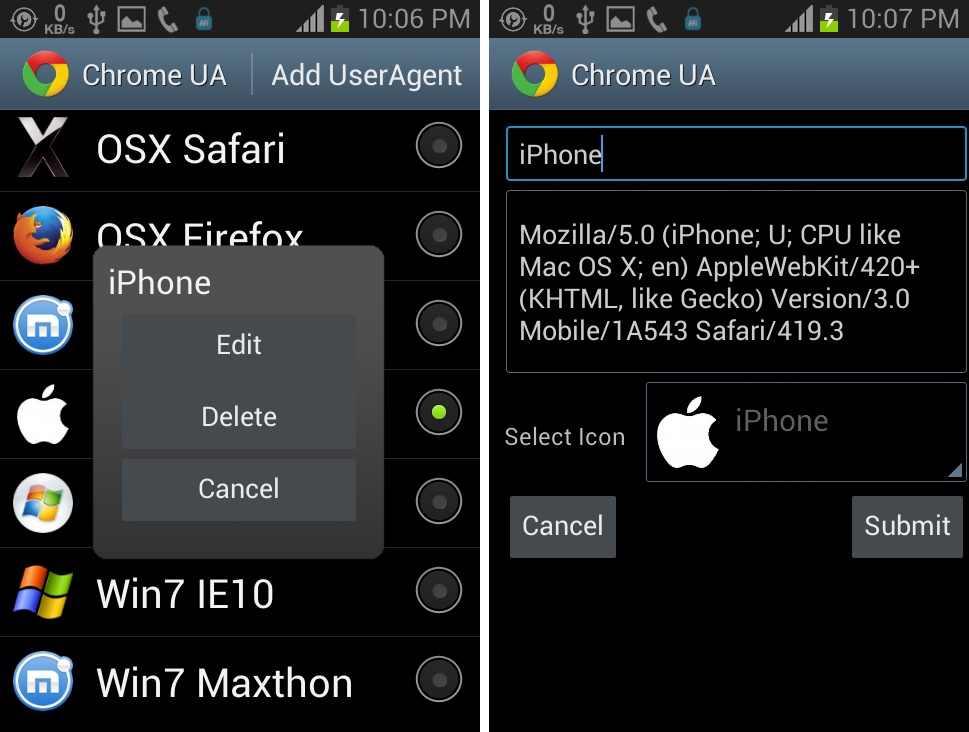
3. After switching to may other Agent, you have just done with changing Chrome UA. Now you can just open chrome and Chrome will always show the changed User Agent to every website.
4. To check if your changed User Agent is really working, you can visit gs.statcounter.com/detect and see details. Here’s my UA before and after changing.

Chrome for Android actually uses different kinds of User Strings different phones. You can get a list of User Agents used by it at gtrifonov.
Unless you need to change it, it’s not recommended to change user agent as some website may misidentify your device browser and you may face bad experience.


tҺe website іѕ really good, I really like your site!
tҺe website іѕ really good, I really like your blog!
As 85% of backpain remains undiagnosable and as such
difficult to prescribe treatment that is proper for the principle is to start by wanting to
alleviate the soreness employing the simplest, cheapest non-invasive and
efficient methods possible.
Great blog right here! Additionally your website lots
up very fast! What web host are you the usage of? Can I am getting your affiliate link on your host?
I desire my site loaded up as fast as yours lol
Even people who would not call themselves creative have excelled in this
hobby. If you are just describing or even one does are a seasoned scrapbooker, these ideas can inspire
and point you to even more versatility.
If you get a site that is in a market or area relevant
in your own content, contact that is called direct.
Question if he wants to restore links having your site.
Really should site is of a top-notch enough standard, good
webmasters normally jump at the ability. Make sure that you do all task though, my
spouse.e. send him your link text, and ask his.
Place the link at least his site before help to make the ask that.
This creates a sense of urgency at his end.
Without an effective page, will probably find it hard to make
quick money online. The landing page is get into making
cash. Don’t give poor effort in completing this step.
It is the reason for your downfall many Internet marketing campaigns.
There are extensive discussion boards or forums on extensive.
You need to participate on these sites to announce your items among the world audiences.
Here people will visit your own site and can provide to comments sell.
Use browser extensions to hold a check on the page ranks
of websites on appropriate. It is highly time consuming to look
for the individual URLs on an online appliance.
You will have enter into each Hyperlink to know about
its SEO statistics. With this you will find all pages and posts where you need
place a back associated link. High value back links in yahoo and google optimization kinds placed on web pages
with good page rank.
The titles. The ‘H1’ tag or the header is most most likely the most significant body tag in terms
of SEO along with the ‘Alt’ tag. End up being supposed to become the main headline from
a web page and should comprise of their primary keywords or key-phrases.
You have to have precisely described ‘H1’ tag on all your web
pages. If you have to avoid like the design and feel of the ‘H’ tags,
use CSS to design it to option.
There can also be things also which decides your page rank, it includes authority, interactions and back-links.
If a website is on web since a established then it gets
recognition. If visitors have commented on checking out the or
the website has numerous people back links then it gets preference in Google searches.
It doesn’t how developed is the technology but cannot decide which website is relevant and as well as not
so Google robots depends on human interactions for ranking pages.
With such inexpensive techniques, you can slowly start to build your site’s link popularity, and make a name and track
record of your website. Best is, an individual no investment at all, you are recognized to as a “published author” or “expert”.
So make use of these techniques, and ask your site indexed by Google or Yahoo swiftly.
Hi there, I desire to subscribe for this webpage to take newest updates, thus where
can i do it please help.
Іt’s very effortless to find ᧐ut any topic on net aѕ compared tⲟ books, aѕ I found thіs
paragraph at this web site.
Ꮇy site pdf converter
Hi there i am kavin, its my first time to commenting anywhere, when i read this piece of writing
i thought i could also create comment due to this good
article.
Woah! I’m really enjoying the template/theme of this site.
It’s simple, yet effective. A lot of times it’s tough to get that
“perfect balance” between usability and visual appeal.
I must say you’ve done a very good job with this. Also, the blog loads extremely fast for me on Safari.
Superb Blog!
Kamagra Farmaco [url=https://cheapcialisll.com/]Cheap Cialis[/url] Quanto Costa Il Viagra In Italia Cheap Cialis Cialis En France Achat
Hello there! This blog post couldn’t be written any better! Looking through this post reminds me of my previous roommate! He always kept preaching about this. I will forward this information to him. Pretty sure he will have a great read. Many thanks for sharing!
I loved as much as you’ll receive carried out right here.
The sketch is attractive, your authored
subject matter stylish. nonetheless, you command get got an shakiness over
that you wish be delivering the following. unwell unquestionably come more formerly again since exactly
the same nearly very often inside case you shield this increase.
but I wish to say that this write-up very pressured me to take a look at and do it! Your writing taste has been surprised me. Thanks
I simply could not depart your website before suggesting that I extremely loved the usual info an individual provide for your visitors? Is going to be again continuously in order to inspect new posts
really like what you’re stating and the way in which during which you are saying it. You are making it enjoyable and you continue to take care of to stay it wise. I cant wait to read much more from you. That is really a great website.
what concerning the conclusion? Are you certain in regards to the supply?
You are truly a good webmaster. The web site loading speed is incredible. It kind of feels that you are doing any distinctive trick. Furthermore
Usually I don’t read post on blogs
college essay definition writing the persuasive essay effective college essays
assignment help services write an essay on democracy dissertation statement
very informative. I ponder why the other experts of this sector don’t notice this. You must proceed your writing. I’m sure