Pushbullet is service that lets you quickly send links, notes, files, etc. from your smartphone to desktops, browsers and vice versa. It also has option to mirror your Android and iOS notifications to desktop, letting you receive your phone’s notifications directly on your PC whenever they come. Thus you don’t have to grab the phone to check, who made that missed call or sent you SMS. The service and ease of use Pushbullet provides are very unique and excellent. It’s hard to find a better alternative to it.
To use the service, you need to install Pushbullet application your phone and desktop and sign in with same account. Besides Android and iOS, it’s available for both major Desktop platforms Windows and Mac. Pushbullet extension is available for all major web browsers. The popularity of this service pushed the developers to bring it to more platforms. But unfortunately Pushbullet doesn’t have an ‘official’ native desktop app for Linux.
Though you can use Pushbullet on any desktop platform (Ubuntu, Fedora, openSUSE, etc.) by using Chromium/Chrome or Firefox extensions, some prefer native application. Also, sometimes an application with desktop integration works better compared to browser add-ons. Taking this in mind, an avid Ubuntu user and programmer Lorenzo Carbonell from atareao.es made an application called “Pushbullet Idicator” that bring Pushbullet to Ubuntu and Mint desktop that is enough to consider like an official app.

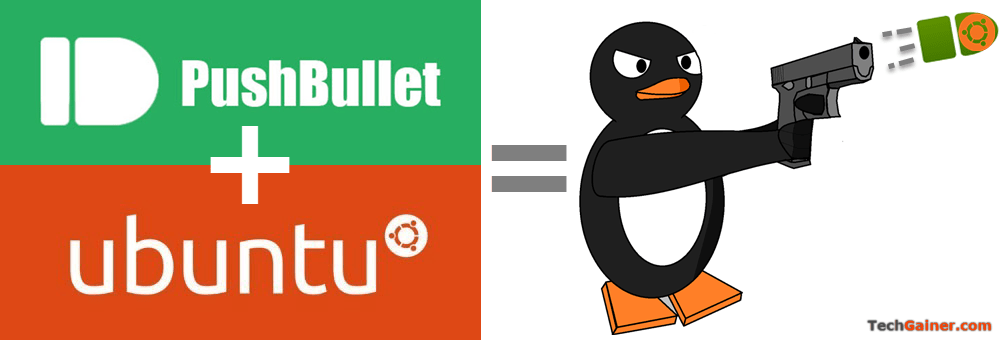
What is Pushbullet Indicator?
Pushbullet Indicator is third party Pushbullet application for Ubuntu desktop that lets you send and receive files, links, images and notes between other devices and Ubuntu. It uses Pushbullet API to access all Pushbullet services. The application’s interface can be accessed from Ubuntu Unity panel. It has option to autostart with the system. The push notifications you receive are shown in Ubuntu’s native style. It supports most features as official apps do.
It also works with Linux Mint Cinnamon. And the author says, it works fine on Ubuntu derivatives Kubuntu, Lubuntu and Xubuntu too.
It also has companion extensions nautilus-pushbullet and nemo-pushbullet to integrate Pushbullet in File Explorer Context Menu of Ubuntu and Linux Mint. I have provided guides below to install and configure them all.
Before proceeding, make sure you have Pushbullet installed on you phone, signed it and has a working data connection.
Installing Pushbullet Indicator (Ubuntu and Mint)
Open your Terminal (or hit Ctrl+Alt+T to quickly launch it) and type/paste the following commands and hit Enter one after another at each prompt.
sudo add-apt-repository ppa:atareao/atareaosudo apt-get updatesudo apt-get install pushbullet-indicator
Configuring Pushbullet Indicator
After the installation, search for it in Dash or application menu and open it.
It will bring the Preference window. Turn on ‘Allow access to PushBullet‘ by clicking on the switch icon next to it.
It will then bring a Sign in window. Use your sign in method and click Approve when it asks.
After Signing in, set your device name from Device tab. You can also make Pushbullet Indicator autostart with Ubuntu/Mint by turning on Autostart in Main tab. Hit OK after you finish configuring preference. You are almost ready to use Pushbullet on your Ubuntu desktop.
Using Pushbullet Indicator
Looking at the top-right area of your desktop, you will see a Pushbullet icon in panel section in Ubuntu. Clicking on it will reveal the options.
In Mint, it will be at bottom-left side of the desktop.
To send a new push, simply click on the indicator and select the device you want to send to.
Selecting a device will show you Push action window where you compose or attach your file, note, link or photo. Hit OK to send the push. You should see a confirmation notice if the push is sent successfully.
And if you receive a push, you will get a notification like below:
To access a push you received, click on Pushbullet indicator and then choose Show last push. This will open the last push you received. I didn’t find a way to view the earlier pushes of the last push. May be this is a limitation for now.
Limitations
- iOS notification mirroring is not supported yet.
- As of Linux Mint, Cinnamon desktop is only supported right now.
Installing Pushbullet Extension for File Explorer (Ubuntu and Mint)
Pushbullet extension for Nautilus (Nautilus is the former name of the file manager ‘Genome Files’ which is currently used by Ubuntu) and Nemo (a fork of Nautilus, used my Mint) file manager are made as a companion of Pushbullet-indicator. Follow the specific instructions to install them. They are also from the same PPA Atareao. So just use the installation commands.
Installing Nautilus extension (Ubuntu)
Type the following commands into Terminal and hit Enter. The nautilus -q will restart Nautilus.
sudo apt-get install nautilus-pushbulletnautilus -qNow you should see a Pushbullet entry in context menu if you right-click on a file in file explorer. You need to re-approve its authentication separately with Pushbullet. Once you authenticate, again restart Nautilus using the following command:
nautilus -qNow you are ready to use Pushbullet from context menu of files like below:
Installing Nemo Extension (Linux Mint)
Use the following commands into Terminal to install Pushbullet extension for Nemo.
sudo apt-get install nemo-pushbulletnemo -qNow open file explorer, right-click on a file and choose Pushbullet > Init Pushbullet and approve it again. Once you approve it, use the following command to restart Nemo again:
nemo -qDone!
It will integrate Pushbullet into your file explorer’s context menu, bringging more native feel and increase productivity.
I have tested Pushbullet-indicator and file manager extensions on my Ubuntu 14.10 and Linux Mint 17.1 and worked great. Happy using Pushbullet on Linux. Comment your experience with Pushbullet on Linux.

View Comments (13)
I'm a new Linux (Mint) user. I went through the process of installing the pushbullet indicator, and the last line said "E: Unable to locate packager pushbullet-indicator." Is it still available/
I am getting the same error. Please help! :)
Hi buddy,
I really like your work and your blog is quite interesting.
I have to appreciate your job andefforts..
It is extraordinary.
King regards,
Boswell Henneberg
Viagra Cialis Effetti Collaterali [url=https://buyciallisonline.com/#]Buy Cialis[/url] Buy Finasteride 5mg Online Cialis Fedex Shipping Stendra Find Mastercard Basildon
The most effective way to stop the problems
you could have in your romantic life.
Roulette practice - online roulette real money australia - online roulette simulator
Cialis Dosierung 5 Mg [url=https://buycialisuss.com/]Buy Cialis[/url] Kamagra Comprar Ajanta Pharma Buy Cialis acheter cialis en inde
Cele mai bune pentru știri, sport, showbiz, celebrități
I am really impressed with your writing talents and also with the layout for your blog. Is that this a paid theme or did you modify it your self? Anyway stay up the excellent quality writing, it's uncommon to look a great blog like this one today.
my math homework case study 2 college essays format
I conceive you have observed some very interesting details , thanks for the post. Ebony Shannon Rothenberg
I am glad that I found this site, just the right info that I was looking for! . Tedi Casey Procora