One major thing you will find in Ubuntu’s UI system is, when you are active in an application window, that application’s Menu bar items will be shown in the top section of desktop of Ubuntu instead of the application’s own Title bar. That Menu bar holding your application’s menu items is called “Global Menu”. This feature is well integrated into Ubuntu Unity.

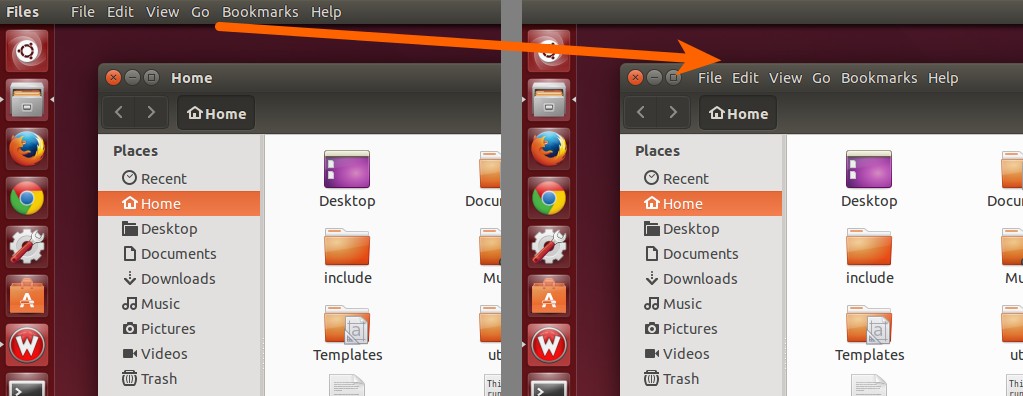
The purpose behind moving program menu items into Global Menu was to let Ubuntu users focus more into main content. Canonical also thinks that this would leave more space for main content. However, while this may be helpful to small screen users, many big screen users really find it difficult to quickly access their Menu bar items. Even more, interestingly some users even posted complains to forums telling “Ubuntu application menu missing”!
Later, taking users in mind, Canonical added the option in Ubuntu 14.04 (uses Unity 7) to move Application Menu to main window. A simple setting in Ubuntu Appearance section will allow you to disable Global Menu in shake of Local Menu. Proceed to see how to do it.
Move Application Menus from Global Menu to Self Window
- Open Ubuntu System Settings from Launcher or from power menu of top-right corner.

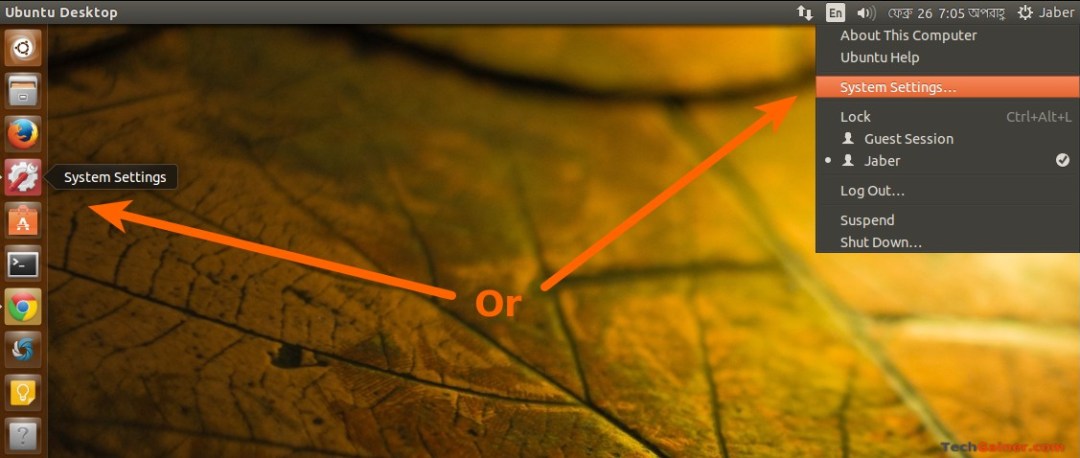
- Open Appearance under Personal section.


- Under Behaviour tab, you will find a setting for “Show the menus for a window”. Simply choose “in the window’s title bar“.
- You will immediately see the change. Close settings window.
As example, here Firefox Menu bar items are being shown in Firefox’s own window:
To revert back, just click “Restore Behaviour Settings” there near the setting.
Note: If you run your application in full-screen mode, global Menu bar will be enabled regardless of the setting above.
However, as the Global Menu bar, you need to move (hover) your mouse over the application’s title-bar area to make Menu items visible.

View Comments (2)
Unity no longer works on Ubuntu 18. Do you know any way of implement this awesome feature in gnome?
Cialis Que Cantidad [url=https://bbuycialisss.com/]Buy Cialis[/url] Blacl Market Viagra Cialis Does Amoxicillin Cross Placenta